Cloud Confusing
Explaining hosting, AWS, Wordpress, static sites, and all manner of cloud solutions.
How To Test GTM By Manually Firing Triggers
One of the the most annoying things about Google Tag Manager is the debugging process. When a tag doesn’t fire you can assume something is wrong with your trigger, but what was it? Time to refresh GTM preview, reload the page, and try again.
Sal June 5th, 2020
Posted In: Analytics
How to Set GTM Triggers and GA Reports on Multiple Random Pages
Google’s Tag Manager is a super useful tool, but, just like with Google Analytics and Ad Manager, it works best with types of things, not a set of specific things. For example, GA is great at finding the pageview count for every article that has custom dimension 2 = “true” but it’s not good at given the pageview count for a group of 10 random URLs are want to investigate.
This is particularly annoying when you are setting up very granular GTM triggers, but there is a simple work around. The same logic works in Google Analytics.
Sal May 20th, 2020
Posted In: Analytics
Tags: Google Analytics, Google Tag Manager, GTM
How to Return a Data Attribute In GTM
Google Tag Manager (GTM) is a super useful tool for getting data into Google Analytics as well as a number of other tools. GTM is infinitely customizable and can fit almost anyone’s needs, if you have just a bit of knowledge of the toolset and Javascript. In this article we’ll walk through how to use GTM to grab data attributes from HTML and store that.
Sal February 22nd, 2020
Posted In: Analytics
E-Ink Monitors: Ready for Prime Time? (2020 Update)
It turns out that staring at back-lit computer monitors for 40+ hours a week might not be the best thing for you. With this in mind, many of us have started to look towards alternate technologies, largely e-ink monitors. Large e-ink monitors are, unfortunately a nascent market with a limited number of products for sale, and new products have been slow to be released, but the e-paper display is bound to be an important technology for professional computer users.
This article is a round-up of all the information I’ve been able to find about buying an e-ink monitor in 2020, as well as lots of historic information from 2019 and 2018.
Last Update: 2/7/20 – CES 2020 has come and gone with some big news. It looks like e-ink displays will have some moment this year (finally). It might not be the banner year we wanted, but there should be some notable improvements in the available product offers. The biggest news so far this year is the 10.3-inch Waveshare E Ink Monitor.
Updated: 9/10/19 – Finally some big news! The Onyx BOOX Max3 e-reader has been announced and is ready for sale. This device is billed as an e-reader, but it’s actually a whole lot more than than. And, yes, it’ll work as a monitor. More information below.
Updated 6/17/19 – It’s summer 2019, time for another update! Unfortunately news from Q2 2019 has been very limited and the Paperlike Pro remains the best game in town. The Boox Max 2 is still a viable buy as well, but still has many flaws. This category has (un-officially) entered a stall, but the good news it that we know e-ink monitors are on the radar of some major players, like Benq and Lenovo.
Sal February 7th, 2020
Posted In: Localhost / Environment
Tags: E-Ink Monitors, Eye Strain, Hardware
How to 301 Redirect a Domain With AWS S3
Properly redirecting is something that is easy to say (or request in a ticket) but not always easy to do. It just so happens that its really important for proper site behavior, particularly if you are concerned with SEO.
Here’s how you 301 redirect a site with AWS S3 in the simplest manner possible.
Sal January 19th, 2020
Posted In: AWS
Upgrading Your Lightsail Instance

Upgrading a Lightsail instance is an incredibly easy procedure. If you have been thinking about it and don’t mind the expect expense associated with a more powerful virtual server, than I’d recommend making the plunge. A little extra CPU power, possibly an extra core, and more memory can really brute force some slowness.
Sal November 22nd, 2019
Posted In: AWS
Tags: Lightsail
Which WordPress Schema Plugin Is Best?

If you want to add structured data (via Schema.org spec) to your WordPress site, there are lots of options. There are so many options in fact that it’s hard to figure out which is right for you.
Sal November 9th, 2019
Posted In: Web Development
Tags: Schema, Structured Data
How To Host a Static Web Site on AWS S3 For Almost Free
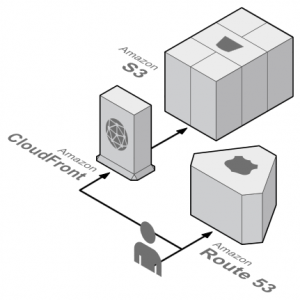
Amazon Web Services is an intimidating thing. After all, some of the largest, most active websites in the world are hosted there. But that doesn’t mean hosting a website there needs to be difficult. In fact, as AWS has matured over time and now it’s at the point where anyone with a minimum level of technical understanding can host a site using AWS.
Sal September 16th, 2019
Posted In: AWS
Tags: Amazon S3, AWS, Hosting, Route 53, Static Website
WP Engine Review: Is This WordPress Powerhouse Worth The Price?
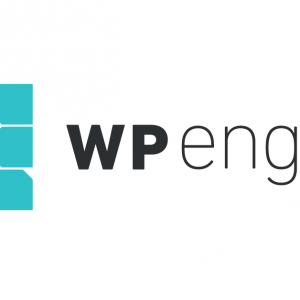
WP Engine is one of the foremost WordPress managed hosting services on the web today. Despite extraordinary amounts of competition, dropping prices, huge competitors, and new offerings popping up every time you look, WP Engine has stuck around. What’s more, the company has grown, aggressively acquired other companies, and built out their product offerings.
Read on for my full WP Engine review. This is a deep-dive into their managed WordPress hosting, a service I’ve used for over a year now.
Sal September 16th, 2019
Posted In: Hosting
Tags: Managed Hosting, WP Engine
An Abbreviated Guide to S3 Redirection Rules
If you are looking for an explainer on S3 redirection rules, you are going to have a tough time finding a good one. While information on redirection rules is available from all over, no one source (including Amazon) is even close to complete. Then outcomes don’t always match exceptions. Welcome to cloud confusion!
This guide should help with some of your S3 redirection questions. At the very least it’ll cover the major concepts and get you on your way to having a static web site with properly working 301s, 302s and other such options.
Sal September 10th, 2019
Posted In: AWS
Tags: Hosting, Redirection Rules, Routing, S3