Cloud Confusing
Explaining hosting, AWS, Wordpress, static sites, and all manner of cloud solutions.
How To Test GTM By Manually Firing Triggers
One of the the most annoying things about Google Tag Manager is the debugging process. When a tag doesn’t fire you can assume something is wrong with your trigger, but what was it? Time to refresh GTM preview, reload the page, and try again.
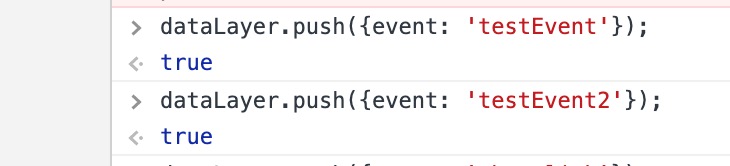
If you are hoping there is a better way, of course there is. You can re-fire events in GTM using a manual trigger, basically forcing the trigger to fire, using your browse.
Any browser will work, you just need to go to the Developer Tools and then to console. Console, as you know, it basically your javascript console, where you can enter js commands… which is just what we’re going to do here. In the console type in:
dataLayer.push({event: 'testEvent'});
And hit event… and you’re done! What you are doing is pushing the event to the dataLayer, where GTM is basically listening for it.
Just be careful, this isn’t a debugging event or a QA test or the like, it’s an actual event that will fire your tag. This could create a conversion event or a log that will look like normal production data.
Sal June 5th, 2020
Posted In: Analytics