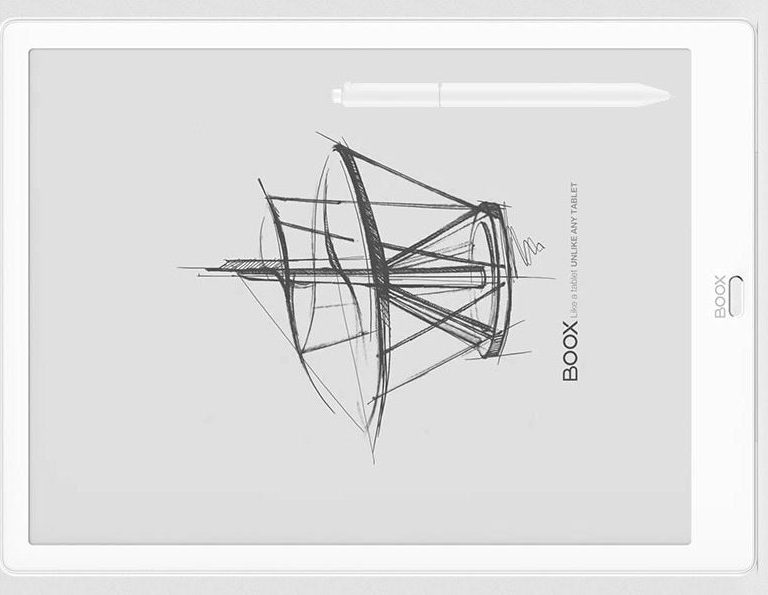Cloud Confusing
Explaining hosting, AWS, Wordpress, static sites, and all manner of cloud solutions.
E-Ink Monitors: Ready for Prime Time? (2020 Update)
It turns out that staring at back-lit computer monitors for 40+ hours a week might not be the best thing for you. With this in mind, many of us have started to look towards alternate technologies, largely e-ink monitors. Large e-ink monitors are, unfortunately a nascent market with a limited number of products for sale, and new products have been slow to be released, but the e-paper display is bound to be an important technology for professional computer users.
This article is a round-up of all the information I’ve been able to find about buying an e-ink monitor in 2020, as well as lots of historic information from 2019 and 2018.
Last Update: 2/7/20 – CES 2020 has come and gone with some big news. It looks like e-ink displays will have some moment this year (finally). It might not be the banner year we wanted, but there should be some notable improvements in the available product offers. The biggest news so far this year is the 10.3-inch Waveshare E Ink Monitor.
Updated: 9/10/19 – Finally some big news! The Onyx BOOX Max3 e-reader has been announced and is ready for sale. This device is billed as an e-reader, but it’s actually a whole lot more than than. And, yes, it’ll work as a monitor. More information below.
Updated 6/17/19 – It’s summer 2019, time for another update! Unfortunately news from Q2 2019 has been very limited and the Paperlike Pro remains the best game in town. The Boox Max 2 is still a viable buy as well, but still has many flaws. This category has (un-officially) entered a stall, but the good news it that we know e-ink monitors are on the radar of some major players, like Benq and Lenovo.
The goal of this article is to help you find an e-ink monitor for your computer. At least that was my initial goal, and then I realized that I had a lot of learning to do about E-ink and its application as a (somewhat) performant display. What I wanted (and most people seem to be looking for) is a secondary display that extends the window of a desktop or laptop. An increasing number of people believe this is a good idea for developers and other people who spend a lot of time looking at computer screens, particularly at text (as the e-ink displays aren’t great for video).
These aren’t ebook readers, they are full-on displays that are capable of being used in a professional setting by a reasonably demanding user.
Note: The article contains affiliate links.
Who Makes E-Ink Monitors?
- Dasung Paperlike 3 13.3″ E-Ink Monitor – About $1300 Check Price
- Dasung Paperlike Pro Touchscreen 13.3″ E-Ink Monitor – About $2500 Check Price
- Onyx BOOX Max3 E-Book Reader – About $850 Check Price
- Waveshare E-Ink Monitor – About $540 Check Price
Older options:
- Onyx Boox Max2 E-Book Reader – About $800 – Check Price
- Dasung Paperlike E-Ink Monitor – About $800 Check Price
- Dasung Paperlink Pro E-Ink Monitor – About $1000 Check Price
The Onyx Boox Max 2 (sometimes spelled Max2) is technically a giant ebook reader, but it works as a monitor if you simply plugin in an HDMI cord to your computer. It has a 13.3-inch, 2200×1650 touchscreen… and it’s actually an Android tablet. So it’s not cheap, but it’s a full-fledged device on its own. Sony’DPT-RP1 has similar specs but can’t operate as a monitor.
The Dasung Paperlike is a dedicated monitor — it has no battery, no on-board processing, and no uses outside of being a monitor. It originally launched as a Indiegogo project and has picked up momentum since then. The Paperlike runs at up to 40 frames per second (FPS) so it’s capable of displaying video fairly well.
Sadly, hose are about the only options available. There is a lot of talk about memory LCD and other options, at least if you want something commercially available that won’t include a bunch of FPGA work and miscellaneous hacking.
How Practical Are E-Ink Monitors?
Right from the start, let’s make it clear that these devices are expensive, they come from manufacturers you probably haven’t heard of, and they come with serious trade-offs. So, generally speaking, E-Ink / e-paper displays are not very practical. They are slow (max of 40hz), expensive (at least twice the price of a professional great LED-backlit display), and use non-standard to setups.
That said, if you are getting headaches, you are concerned with backlighting or blue light, you have symptoms of computer vision syndrome (seeing snow, etc), or you are getting frequent computer-related headaches or eyestrain then these monitors might be very practical because one might improve your health or, at least, be a respite from serious discomfort.
Based on my research, particularly great e-ink monitor comparisons, these devices are not ready for professional, daily use. They are laggy, have staining/ghosting problems, and perhaps worst, are quite unreliable. It seems that the failure rate on both of these devices is quite high and user happiness is quite low. If e-ink is your only option (because of health reasons) then these might be a savior, but short of that it seems like your best best is to wait for future development in the space.
Which E-Ink Monitor Is Best?
I was hoping this was going to be more of a debate (more competition would be better for everyone!) but it looks like the Onyx Boox Max 2 is the clear winner here. It’s easier to setup, it doubles as ebook reader, and it has a battery so there are less cables.
To be far, many Dasung PaperLike owners seem happy with their product, but there are also a number of issues people have pointed out with it: glare, problems when switching displays, and a general feeling that product feels like its still in beta.
The Onyx Book Max 2 seems to be far from perfect, but it’s a much more fluid experience to use day-to-day. Plus it works as an Android-powered ebook reader, so you can read books, documents, PDFs, and other files on it, even without it being connected to your computer.
Now that the Max 3 is available it’s likely that this’ll be the way to go. This could change if prices with the Max 2 drop sharply, but that doesn’t seem to to be the case yet.
E Ink Monitor News and Updates
February 2020
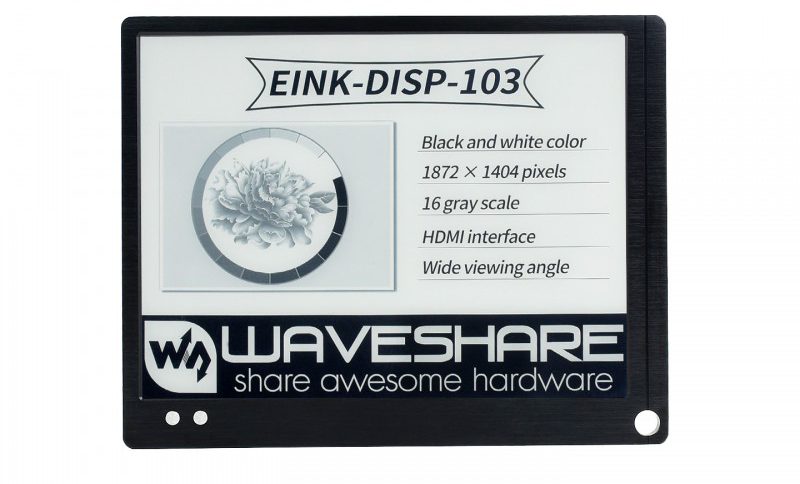
The biggest news of the early months of 2020 is the appearance of the Waveshare 10.3-inch e-ink display (Amazon / Direct). Waveshare is known for smaller displays so this one came as a bit of a surprise, but it still a potentially interesting offer… so long as the price falls. This 10.3-inch monitor is an OK size, has a 1872 x 1404 (226 DPI) resolution, and runs off HDMI. It has a disappointing 5Hz refresh speed that is going to make it a non starter for most people, but I’m keeping an eye on it.
Here is a video of the Waveshare e-ink monitor. It’s not great, but it’s something.
The other big piece of news from the first months of 2020 was the announcement of the Lenovo ThinkBook Plus laptop. While it’s not an e-ink monitor, it does have an e-ink display built into the top cover. The $1200 laptop has a standard 13.3-inch display on the inside, but has a 10.8-inch E-Ink display on the outside. This display will work with the laptop open or closed, with the latter effectively turning your laptop into a e-ink tablet. While there are some computer functions that the laptop’s e-ink display can perform, it’s really designed to act like a tablet, not a monitor, so this one is only a minor win for people who are in-marker for an e-paper monitor.
In other miscellaneous news, Onyx showed off a 5.8-inch e-paper phone. It was a prototype that might never be released commercially. The slow response times seems like they would be downright painful on a smartphone.
E Ink (the company) has released a 13.3-inch full-color e-ink display, but only has a demo kit. At $440 it’s an expensive acquisition, and while there are some great specs to it — like Raspberry Pi comparability and micro USB connectivity — it’s just a demo kit for now.
Early Fall 2019
Onyx has released the Boox Max 3 eReader (sometimes spelled “Max3”)! This will likely be the big product in this space for 2019. The specs look strong:
- 13.3 inch monitor
- 2200×1650 pixel resolution
- Tablet-ready features: Android 9.0, USB Type-C connection, fingerprint reader, 5GHz WiFi, dual microphones, built-in stereo speakers
- Lots of power: 2GHz octa-core Qualcomm processor with 4GB RAM, and 64GB of storage
- Stylus support
And yes, this tablet/reader can act as a monitor! So far we know it has the same level of support as a computer display as the Max 2, but we are waiting for actual reviews and hands-on testing. This will likely happen after the IFA conference in Berlin (Sept 6-11, 2019). The know there are 4 refresh modes for “different situations,” which we need some more details on.
This thing will be big for a tablet (0.8 lb and 309.8 x 227.8 x 6.8mm) but it should be an interesting e-ink display.
Summer 2019 Update
In non-e-ink monitor news, Benq announce the curious GL2780 display. This is a standard LED-backlit computer monitor that has an “ePaper” mode. Benq calls this the “Eye-care B.I. technology plus ePaper and color weakness mode” but this is not in any way an e-ink experience! The monitor simply simulates e-paper by entering a monochrome mode which is black and white only, with limited distractions (it’s still unclear what this means), and lower than normal brightness. This monitor should prove to be affordable and eye-friendly but not what people reading this article are searching for.
Early 2019 Update: CES and Beyond
CES 2019, the world’s largest unveiling of technology news, unfortunately had very little news on e-ink monitors. This year e-ink news included an e-ink keyboard which has similar functionality to Apple’s MacBook Touchbar and Google Assistant Connect, a tiny e-ink display that is sort of a smart refrigerator magnet which displays snippets of information your your upcoming day.
Onyx Boox seemed to have little to no presence at the show, but did do a blog post acknowledging CES was happening as well as claimed they are well-poised for the future because of their Advanced Color ePaper (ACeP) technology. This full-color, reflective e-ink display is currently being sold as a tablet for children. You can see an image of it on the company’s Instagram feed. No monitor products were announced or demoed.
Boox does have new products coming in 2019, namely the Onyx Boox Note Pro and Nova Pro, but it’s not clear if either can accept HDMI input or have some other way of becoming a true computer monitor similar to the Boox Max 2.
E-Ink (the company) had one big piece of news, which was e-ink (the product) film that could be written on. The new “JustWrite” is a non-backlit display that can be written on with a stylus. The consensus is that the material won’t work for larger displays, but will work in a laptop or tablet.
Back in 2018, CES attendees did show off E-Ink booth tours in which the company has some products which products which may hint at upcoming e-ink monitor products but nothing like that seems to have been posted this year.
Speaking of e-ink laptops, Lenovo showed off the Yoga Book C930 at CES 2019. This is a foldable laptop that has an e-ink display in place of a keyboard. This extra display can be used as a e-book reader, keyboard, or drawing pad but it does not seem to be able to be used as a secondary display (or to accept display input).
That’s it for now! Please email if you know of anything I missed.
Dasung Not-eReader
With one of the most confusing product names of all time — the Not-eReader — Dasung went back to the people to raise money for another product. This product launched as an Indiegogo campaign and ultimately raised a small amount of money (just $153,495 from 362 people) in order to produce a secondary, e-ink display for mobile phones. This 7.8-inch device acts as a mirror display for Android devices and iPads, as well as an e-ink tablet and secondary display.
It’s an interesting idea, but clearly one with serious limitations. First of all, it can mirror the display of a smartphone/tablet, which is great, but if you have an iOS device you can only use that iPhone or iPad for input. This means you are holding your phone but looking at the monitor. Android is able to cede control to the Not-eReader and allow for input there.
More usefully, and more pertinently, it has good video processing capabilities and has an HDMI input so it can act as a secondary display for PCs and Apple computers. It has support for Windows 8 and Windows 10 wireless connections as well. When connected to a computer it can act as a mirror or extension of your desktop. The size is sufficient for documents, video, and reference materials you have to leave open or frequently refer back to.
Like the other Dasung products, it’s an “open” Android tablet so it can do all the other things you’d expect from an Android tablet.
Based on updates this product seems interesting but not like it will be an important addition to the product category.
More Reading:
- Hacker News on e-ink waveforms
- Use the Kindle DX as a computer monitor
- Helpful Dasung Reviews: One, Two, Three
Sal February 7th, 2020
Posted In: Localhost / Environment
Tags: E-Ink Monitors, Eye Strain, Hardware