Cloud Confusing
Explaining hosting, AWS, Wordpress, static sites, and all manner of cloud solutions.
Upgrading Your Lightsail Instance

Upgrading a Lightsail instance is an incredibly easy procedure. If you have been thinking about it and don’t mind the expect expense associated with a more powerful virtual server, than I’d recommend making the plunge. A little extra CPU power, possibly an extra core, and more memory can really brute force some slowness.
Sal November 22nd, 2019
Posted In: AWS
Tags: Lightsail
How to Setup Automated Lightsail Backups
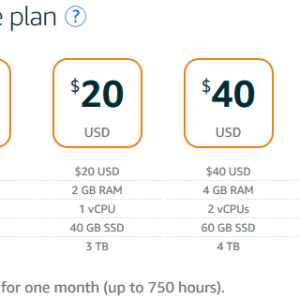
Note: In the summer of 2019 AWS finally released built-in daily snapshots for Lightsail. The only option for this is one snapshot a day, with a maximum of 7 snapshots stored. So if you have very basic needs the below producure with be overkill for you, but if you want hourly backups, monthly backups, more than 7 backups, etc. feel free to use this method.
Amazon’s Lightsail is a great option if you want affordable hosting and the power of a virtual private server (VPS), but the lack of cost means a lack of convenient features. One of the most glaring of these missing features if Lightsail’s complete lack of automated backups. This is a glaring oversight for Lightsail and it’s especially odd given that Lightsail has a built in — and very easy to use — snapshot tool.
Lightsail snapshots are one-click backups of your entire instance, which are better than simple backups, but there is no way to automate them through the Lightsail UI.
Using Amazon Web Service’s API and AWS Lambda you can automate Lightsail snapshots without much difficulty. In fact, thanks to a good web Samaritan the code is already done, so you just need to do the setup on your AWS account.
Sal May 16th, 2019
Posted In: AWS
How to Use AWS Lightsail with Route 53 DNS
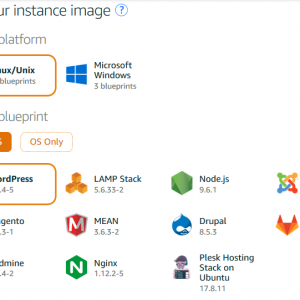
Amazon’s Lightsail is affordable and easy-to-use, but it comes with some serious limitations. Hidden away in the middle of an FAQ page Amazon notes that Lightsail accounts are limited to:
- 20 Lightsail instances
- 5 static IPs
- 3 DNS zones
- 20 TB of attached block storage
- 5 load balancers
Which one of these is probably going to be the most immediate problem? That’s right, the 3 DNS Zones. Don’t worry, this is easy to fix.
Sal April 18th, 2019
Posted In: AWS
How To: Cheap WordPress Hosting on AWS with Lightsail
It used to be that hosting WordPress on AWS was a difficult task. You needed to deal with EC2 and the huge AWS management console with its dozens of tools and hundreds of options. Then Amazon introduced the AWS Marketplace and “WordPress powered by BitNami,” which made things easier but left many of the same hurdles in place. Then, finally, Amazon introduces Lightsail, which is basically AWS on easy mode.
Sal October 8th, 2018
Posted In: AWS
Tags: Bitnami, Digital Ocean, Lightsail, VPS
AWS Lightsail vs Digital Ocean: Cloud VPS Shootout

If you are in the market for an affordable VPS, there is a good chance you are considering Amazon Web Services’s Lightsail and a Digital Ocean droplet. Or perhaps you are already a custom of one and want to learn about other options. Either way, this is a full comparison of the two hosting services that might help you choose between them.
Sal October 6th, 2018
Posted In: AWS
Tags: Digital Ocean, Lightsail
Moving a Lightsail Instance to HTTPS with Let’s Encrypt / Certbot
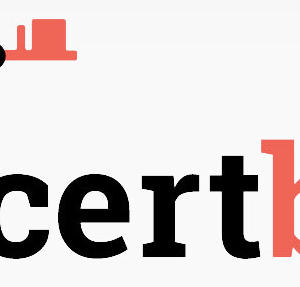
So you have an awesome, affordable new VPS instance — maybe even a WordPress or Drupal installation — hosted on Amazon’s Lightsail. Setting up a Lightsail instance might be quick and easy, but moving it from HTTP to HTTPS isn’t as intuitive as you might expect. This is one of those instances where AWS stops holding your hand and expects you do to some real work of your own. But don’t worry, setting up HTTPS isn’t too tough and, thanks to Let’s Encrypt, it’s free.
Sal May 13th, 2018
Posted In: AWS