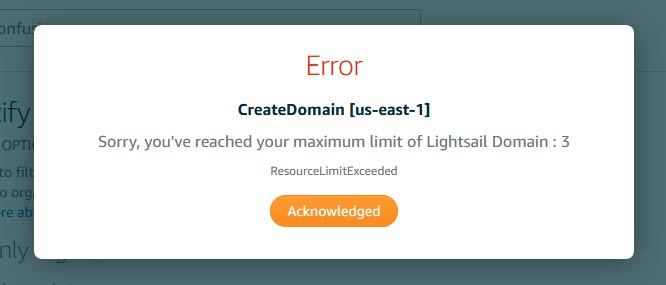Cloud Confusing
Explaining hosting, AWS, Wordpress, static sites, and all manner of cloud solutions.
How to Use AWS Lightsail with Route 53 DNS
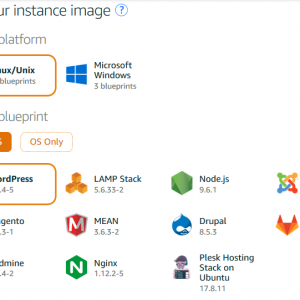
Amazon’s Lightsail is affordable and easy-to-use, but it comes with some serious limitations. Hidden away in the middle of an FAQ page Amazon notes that Lightsail accounts are limited to:
- 20 Lightsail instances
- 5 static IPs
- 3 DNS zones
- 20 TB of attached block storage
- 5 load balancers
Which one of these is probably going to be the most immediate problem? That’s right, the 3 DNS Zones. Don’t worry, this is easy to fix.
AWS Lightsail is unique in that it’s designed to be a standalone product — you could use Lightsail without having to use any other AWS tools. To make this possible Lightsail provides a VPS (your instance) but then also the networking required to go along with that instance, like a public-facing static IP.
Lightsail will also do the DNS if you’d like, so you can set your registrar’s name servers to those provided by Lighsail and then create your DNS records (A, CNAME, TXT, etc.) directly in Lightsail. Convenient right? Plus you save $0.50 a month on a Route 53 hosted zone fee. It won’t make you rich, but every little bit counts.
The problem with this is that you can have 20 Lightsail instances but only 3 DNS zones. This means you can’t do 3 public websites without leaving Lightsail.
So say you want to run 4 super cheap WordPress sites, what do you do?
Using Lightsail with Route 53 DNS
Ligthsail has its own names servers and DNS records, but you don’t have to use them. And if you already have 3 DNS zones you can’t use them. (Even if you go to Amazon Support there is no option to request more DNS zones.)
Keep in mind, don’t change the nameservers at your registrar. Those will be put to good use.
Now, go to Lightsail > Networking and create a static IP. Connect that new IP to your instance. This means that your server will always have a static, publicly-available IP access.
Now, record that IP and go to your registrar. Your main records should already be setup, like the SOA. You just need to handle the actual routing, which can be done with A records.
You’ll want to point your A record for mySite.com to your static IP.
Point your A record for www.mySite.com at your static IP.
Add any TXT, MX, or CNAME records you might need now as well.
And you are done. It’s really as simple as that. Ligthsail’s DNS service — it’s DNS zones — are a nice feature and they are free, but they are far from necessary.
Sal April 18th, 2019
Posted In: AWS