Cloud Confusing
Explaining hosting, AWS, Wordpress, static sites, and all manner of cloud solutions.
WP Engine Review: Is This WordPress Powerhouse Worth The Price?
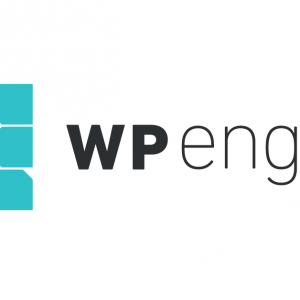
WP Engine is one of the foremost WordPress managed hosting services on the web today. Despite extraordinary amounts of competition, dropping prices, huge competitors, and new offerings popping up every time you look, WP Engine has stuck around. What’s more, the company has grown, aggressively acquired other companies, and built out their product offerings.
Read on for my full WP Engine review. This is a deep-dive into their managed WordPress hosting, a service I’ve used for over a year now.
Table of Contents:
- Background
- WP Engine Benefits
- Downsides
- Pricing
- Dashboard
- Performance
- Reliability
- Support
- Alternatives to WP Engine
- Pros
- Cons
- WP Engine Review: Final Thoughts
Background
The reason I started CloudConfusing.com was to learn more about cloud computing in order to do things like cheaply host my own websites. So it might come as a surprise to you have I’m an active user of services like WP Engine. After all, this site is hosted on AWS, as are most of my others… so why pay WP Engine every month to host a WordPress site?
Simply put, once a project hits critical mass you want to get it on super stable, highly reliable, highly scalable architecture. You want professionals handling the server updates and security patches, automated backups, backup restoration testing, and a hundred other things I’m not thinking about every day. Throw in a content management system and now you have to worry about WordPress vulnerabilities, misbehaving plugins, server optimization and a bunch more. Once my sites get big enough to support themselves and I see potential for them, I want to make all this stuff someone else’s problem.
In the past I’ve used lots of hosting solutions, including a number of managed and shared ones including Ionos (then known as 1&1), MediaTemple, SiteGrounds, GoDaddy, A2 Hosting, Dreamhost, EasyWP, Pantheon, and Bluehost to name a few. And I’ve spent a lot of time hosting WordPress sites on AWS Lightsail recently. So why choose WP Engine for my largest WordPress site?
WP Engine Benefits
Personal Recommendation
WP Engine (WPE) had a lot of initial appeal to me. First of all, a close personal friend and sometimes colleague highly recommended them. He has an active agency account where he manages dozens of highly demanding clients on WP Engine. He’s done this for years and has always steered me towards them. This is a WordPress professional and a hosting super-user who has — for years — had a large chunk of his business dependent on WP Engine. Without knowing the person and the situation, this might mean nothing to you, but it carries a lot of weight with me.
WP Engine is recommended by other organizations as well, like Yoast.
This Team Knows WordPress
If you start digging into WP Engine, I think it’s undeniable that you will agree with me that this team knows WordPress and is deeply connected to the ecosystem.
A great sign of this is their recent acquisitions. The most notable of these was the purchase of Flywheel, which is an excellent localhost solution for WordPress (one I’ve used for some time). Seeing WPE acquire a tool that I had already vetted and that had made a huge different to my workflow doing a particularly challenging project was a great sign. They’ve also acquired StudioPress, makers of the Genesis framwork.
Another sign that WPE knew about and cared about WordPress was their online resources. Before I had signed up with them I had landed on their blog many times and found it to be quite helpful. Now I realize their blog is marketing for the company, but sound advice is something that I’m happy to take from anyone who offers.
Even more than their blog, I’ve found WPE lists of recommended and disallowed plugins to be helpful. I don’t have a team of engineers or a QA staff and ops staff to test plugins and site performance for me. If a plugin is interesting, I have to go ahead and test it, a process that is time-consuming and not without some degrees of risk if I release the plugin to production. Knowing WP Engine is observing plugins at a huge scale and has a business interest in maintaining top WP performance is something I find to be very valuable.
The Tools
This last point is unique to WP Engine, but the company is actually doing something with the knowledge. They released Smart Plugin Manager and made it available to all hosting plans. This tool reviews your plugins, backups your site, updates the plugins, runs a test, and then can rollback your site is problems are found… all on its own. At $10 it’s not exactly a no-brainer, but it is a clever tool and a great time-saver.
Similarly (for free) WPE offers DevKit. This is used for more advanced development workflow from local environment to pull/push deployments, to remote SSH.
WP Engine Downsides
WP Engine is not without its faults or potential warning signs (who isn’t?). Here are some that I noticed during my due diligence. Note: Pricing is going to be a downside for many people. Let’s cover that in its own section.
One downside for me was a low TrustPilot score. Sure, we all know that the only people who tend to be really incentivized to fill out things like this are angry customers (often ex-customers) who have been burned and are either feeling vindictive or genuinely want to warn off other people. A score of 2.5 out of 5 with some scary warnings about downtime, slow support, and overcharging was a bit off-putting.
No WP Engine review would be complete without pointing out the many incidents of negative feedback online. Across blogs, webhosting forums, and Reddit threads you’ll find people who has absolutely poor experiences. This is going to be the case with any large host, so it’s worth taking some of this into consideration but try to weigh it accordingly.
WP Engine Pricing
As stated above, WP Engine’s pricing is an often stated downside, but it’s an important enough factor that it’s worth mentioning on its own.
As of September 2019 hosting a single WordPress website will cost you $35/month. This will come with other serious limitations, like a limit of 25,000 visitors, 50GB of bandwidth, and 10GB of storage. Overages aren’t that expensive, but these number aren’t very good on paper.
The 1-site limit is the thing that stopped me from going to WP Engine for (literally) years. I have multiple sites so the pricing gets pretty serious: WPE offers 5 sites for $115/month and 15 for $290/month.
If you want to add an additional site to a plan you can pay an extra $20/month, but then you have to share the resources of the plan. Two sites with a limited of 25,000 visitors monthly is going to be fine for some people but won’t work for sites with even a modest amount of traffic.
The thing to keep in mind is that WP Engine has focused a lot on value-add products. So yes, it’s expensive, but you get the Genesis framework and over 35 themes. A good commercial theme might cost you $50, so if you can get one for free, this not nothing.
What’s Included, What’s Not
All WP Engine sites get free SSL, content distribution networking, caching, 24/7 chat support, 3 live environments (Prod, Staging, Dev), easy site transfers/imports, SSH gateway, and other tools.
Upgrades include WordPress Multisite support, geo-targeting tools, Global Edge Security, and then the aforementioned Smart Plugin Manager.
If you want maximum performance, a standalone server, a customize setup, to support more than 15 sites or you simply need to support millions of visits a month, WPE will steer towards a custom plan. This is the enterprise level which can handle massive sites as well as special needs.
What’s tricky, and to me a bit questionable, is that lately WP Engine’s sales staff has started steering people towards the custom plans. They have said to me that if you focus on SEO or you run an ecommerce site that they recommend a custom plan with as much power as you can afford as the extra speed will improve SEO and customer experience, and more than make up for the money you spend. Now this isn’t exactly untrue, but it’s far from turn-key and if you have a small site the money is likely better spent elsewhere. I’ll give WPE the benefit of the doubt and assume many of the sites they work with are under-performing, but the pitch does come off as opportunistic to me.
The Dashboard Experience
One of the best things about a managed hosting account is you don’t have to do everything through the command line. Sure, WP Engine does support WP CLI if you want to do that sort of thing, but sometimes you want to do a 1-click copy of your production server to staging so you can test something. This is the sort of time-saver that makes a real difference to me, since it’ll stop me from getting derailed on some crazy AWS tangent or command line quest.
I’ve found the WP Engine dashboard to be topnotch. It’s easy to use, clearly explained, and simple to use. Complex tools are well documented and there are always protections in place so you don’t have to worry about destroying your site.
Google two-factor authentication is supported, the dashboard is cross-browser compatible and SSL compliant, etc. So all the necessary hygiene is in place.
To me WP Engine has the best dashboard experience I’ve used. I could understand if someone said they preferred cPanel controls but I don’t feel that way.
Site Performance
Performance is both one of the most important and most difficult things to measure. WP Engine’s WordPresss environment is fully optimized and offers cool technical perks. One of the coolest? WP Engine is an early partner with Google Cloud’s “Compute-Optimized Virtual Machines” which can offer a considerable performance boost. Unfortunately this only benefits “Custom Plans” (WPE’s largest scale) which you’ll need to be a big spender to benefit.
Performance is hugely variable based on WordPress plugins and customizations, so the only best way to judge how well WP Engine is doing is to either compare freshly installed, non-customized WP installs across hosts. Theoretically you could copy a full environment from one host to the next but this isn’t apples-to-apples (for a number of reasons), so you are left with comparing fresh installs.
Out of the box WP Engine is quite snappy and I have had no issues with speed of the base WordPress installation.
[Still building this section out. Updating soon.]
One thing I can say is that my production site — with no optimization — has the following stats:
- First Contentful Paint (FCP): 2.9 seconds
- First Input Delay (FID): 104 milliseconds
I need to investigate the root cause of these numbers, because Google is clearly not impressed.
Reliability
My site reliability and uptime tracking tools are limited, but I’ve experience no significant downtime with WP Engine. I have seen 1 or 2 randoms 500 errors, but those always resolved themselves in a few seconds, so diagnosing them was never possible.
In the time I’ve been with WPE the only downtime I noticed that was long enough for my to ping support was about 5-10 minutes. Chat support was on top of the issue and it was likely due to a noisy neighbor, not a system-wide issue. This sort of thing comes with the territory so unless you want to go ahead and simply get a VPS it’s going to happen now and then.
Overall I’ve had no problems at all with downtime, latency, or extended periods of degraded performance.
Support
WP Engine is largely focused on chat support and features it prominently on every page of its site. Chat support is available 24/7 and I’ve never had response time be more than about 2 minutes. In fact, a typical response time is under a minute. Chat is mostly sales focused, but they are good with questions about products and can route you to technical help as is needed.
A ticketing system as well. This is disconnected from your main account in the event of a compromise (or if you don’t pay your bill, but still have questions?) This area is useful because it will save all your chat activity (while you are logged in) as well as your tickets. Typical response times for technical questions seem to generally be under an hour.
As with anyone’s statement on a hosts support, please factor in that this is a small sample size. My WPE experience has been almost entirely trouble-free and most of my questions have been in regards to questions about features and WPE-specific features and best practices.
Alternatives to WP Engine
Technically any environment that can host WordPress is an alternative to WPE, but I’m going to focus on some of the most similar players in the market. These include:
- Kinsta
- MediaTemple Managed WordPress (owned by GoDaddy)
- Pantheon
- Veerotech
Then there are close but not exactly similar competitors:
- Gridpane
- Cloudways
- Closte
Of all these, I’m sure all are good but I honestly have not used them all. Of the ones I’ve used MediaTemple and Pantheon seem to be the closest competitors to WP Engine. I haven’t used Kinsta, but it appears to be the most similar service to WP Engine to me. They have similar pricing, good marketing, a nice website, and excellent resource docs. I can’t count how many times I’ve had a WordPress basics question and had it answered by Kinsta’s materials. I haven’t used them yet, but they are on my to-try list.
WP Engine Pros
- True WordPress believers
- Fast chat support
- Reliable (in my experience)
- Advanced, developer-friendly tools
WP Engine Cons
- Limited plans are available, all of which are managed (custom plans are black boxes)
- The lowest plan is expensive for what is offered
- Sales team is aggressive and will keep selling even after you sign up
WP Engine Review: Final Thoughts
It took me a long time to sign up for WP Engine, but I now know that waited too long. For years I’ve avoided premium hosting, but it meant I was spending hours automating backups and building QA environments. These tasks make sense for many people, but not for me and not while running a business that has other demands on my time.
I’ve been happy with WP Engine and would recommend it to others. Many of these features I’ve noted as being excellent about WPE are available other places, but I haven’t seen them wrapped up in such a nice package anywhere else. Maybe my case is a rare one and other experiences with WP Engine aren’t as good, but the money I pay to WP Engine every month is one of the bills I’m happy to pay.
Sal September 16th, 2019
Posted In: Hosting
Tags: Managed Hosting, WP Engine


